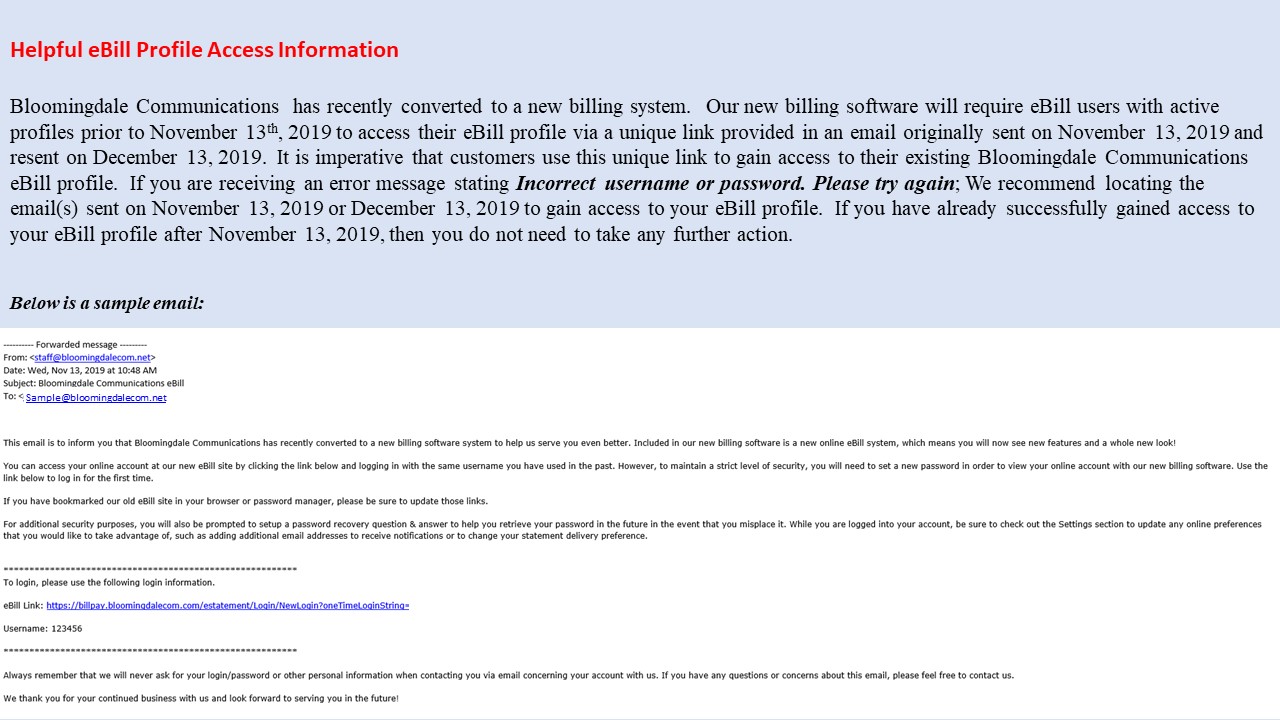
Bloomingdale Communications is in the process of updating our billing system. Our new billing system will help us provide the best customer service. Please review the information below to learn more about these changes:
- New Invoice Look – Included with your December invoice will be an insert illustrating how to read your new invoice. We hope this will help familiarize you with your invoice.
- New Account Number – On your December invoice, you will see that you have been assigned a new account number. This will be located on the upper right portion of the first page. No action needs to be taken concerning this new account number unless you are enrolled in an online bill pay through your own bank. In this case, see the section “*Online Bill Pay through your own bank” below.
- Paperless Billing – If you currently have paperless billing with Bloomingdale Communications, the week of November 11th you will receive an email with your new access information. If you have trouble accessing your account, please call our office at 269-521-7300.
- Bloomingdale Online Bill Pay – If you currently pay your bill online through www.bloomingdalecom.com, you will receive an email with your new access information the week of November 11th. Use this new access information to create a new password and continue to pay your bills online with Bloomingdale Communications.
- Automatic Payments via the current billing system – If you are enrolled in automatic payments, either bank deduct or credit card, no action is required. Your account will continue to be paid automatically.
- *Online Bill Pay through your own bank – If you use online bill pay through your bank, please be sure to update your payment settings with your new Bloomingdale account number to avoid delays in the posting of your future payments.
We’re excited about these changes that will help us continue to provide you with the best customer experience. If you have questions please contact us at staff@bloomingdalecom.net.

